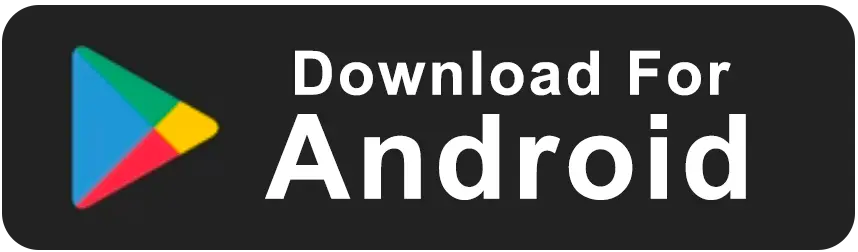How to Repair Apple Phone
`
How2Play: How to Repair iPhone – Simple Fixes for Everyday Problems
Is your iPhone acting up? Don’t worry! How2Play brings you easy iPhone repair tips anyone can try at home. Whether you’re a parent, a student, or just want to fix basic iPhone issues yourself, these quick steps will help you troubleshoot before visiting a repair shop.
Our guides are safe, simple, and perfect for beginners—so everyone can try them with confidence!
Basic iPhone Troubleshooting: Step-by-Step Solutions
- iPhone won’t turn on: Plug into a charger for at least 30 minutes. Hold the Power button and either Volume button together to try a Force Restart.
- Frozen or unresponsive screen: Press and quickly release Volume Up, then Volume Down, then hold the Side (Power) button until you see the Apple logo.
- App keeps crashing: Double-tap the Home button (or swipe up and hold on new models), swipe away the problem app, and restart your iPhone.
- iPhone is slow: Close unused apps, delete unwanted photos/videos, clear Safari history (Settings > Safari > Clear History), and restart your phone.
- Battery drains fast: Lower screen brightness, turn off Background App Refresh (Settings > General), and use Low Power Mode.
- No sound or speaker not working: Check Silent switch, increase volume, and clean speaker gently with a soft brush.
- Network or Wi-Fi issues: Toggle Airplane Mode on and off. For Wi-Fi, forget and reconnect to your network in Settings.
Pro Tip: Always back up your data before trying advanced fixes or resetting your iPhone!
Watch “How to Repair iPhone” Video Tutorials
Follow our easy video guides for step-by-step repair and troubleshooting—great for all ages!