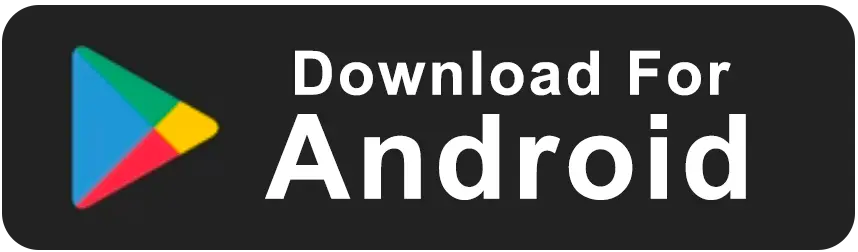Explore the World’s Most Popular Superheroes Through Toys & Stories
`
How2Play: How to Repair an Android Phone – Easy Steps for Beginners
Has your Android phone stopped working or is it acting strange? Don’t worry! At How2Play, we break down simple Android repair steps that anyone can try at home before heading to a shop.
These tips are perfect for parents, students, or anyone looking to fix a basic phone problem. Learn to solve common Android issues—no tech experience needed!
Easy Fixes for Common Android Phone Problems
- Phone won’t turn on: Charge the phone for 30 minutes, then hold the power button. Try a different charger or cable if it doesn’t work.
- Screen frozen or not responding: Hold the power button for 10 seconds to restart (Force Restart).
- App not working: Go to Settings > Apps, tap the app name, and select “Clear Cache.” If it still crashes, uninstall and reinstall the app.
- Phone is slow: Close unused apps, restart the phone, and remove unnecessary files from storage.
- Battery drains fast: Lower the screen brightness, close background apps, and turn off Bluetooth/Wi-Fi if not in use.
- Sound not working: Make sure the phone is not on Silent. Clean the speaker gently with a dry brush.
Bonus Tip: Always back up important data before trying advanced repairs or a factory reset!
Watch “How to Repair Android Phone” Video Tutorials
Our step-by-step video guides make it easy for anyone to follow along and try basic Android fixes at home.